Today this article is about how you will deposit and withdraw in Quotex. Its very simple or have very common step for depositing your amount in trading account. Follow these step carefully and also I will upload supporting video in which all steps are followed.
2 Types of Quotex/ Binary Bot with 90% Accuracy is available in cheap, also accuracy proof available on live video call.
Cntact for more details on +923337363186 (Whatsapp)
• Most important for deposit amount first verify your E-mail and your personal details on Quotex, for further details you will find my another article about “How to make Quotex Account”.
If you have’t make account on Quotex us our referral link and get extra deposit Bonus.
How to Deposit in Quotex?
• First you need to click on deposit green colour button which appear on you right corner on your scree, or you can find deposit selection on your Quotex account settings as well.
• After opening deposit section many option appear on your screen select one option from these list like Visa/ Master Card, Binance Pay, Perfect Money, USD Tether (TRC20), USD Tether(ERC 20), USD Tether(BEP 20), USD Tether(Polygon), USD Coin (TRC 20)USD Coin (BSC), Doge-coin, Eth, Matic, Uni-swap etc.
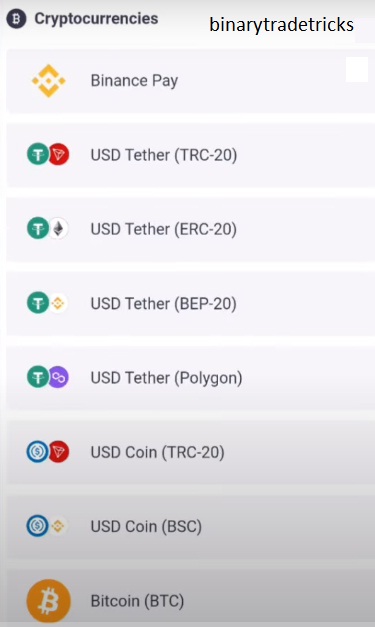
• I will suggest you go for Binance pay its safe and easy and you will get your deposit instantly. Any other methods such as Eth, TRC through address you have to be very careful while deposit because changing in address or incorrect address you will definitely loss your amount.
• One more thing if you deposit your amount through Binance pay the minimum deposit and withdraw amount is 10$, but if you select like (TRC 20) method minimum deposit amount is 10$ but at the time of withdraw your minimum amount is 50$ to 100$ then you are able to withdraw your funds.
• After clicking Binance Pay you will receive payment details window, enter your deposit amount like 20$ (Shown in video), and also if you have more than 50$ deposit amount you will get bonus from quotex.
on 50$ deposit you will receive 20% (10$) Bonus from quotex and on 100$ or more you will get 25% (25$) Deposit, and on 150$ deposit you will get 30%(45$) Bonus. Also on weekends quotex provide special bonus up-to 70%.
• After entering your desired deposit amount 20$ click on “Deposit” the new window/page apear which have binance QR code for scan and you don’t need to put manual details in binance.
• This QR is only valid for 20 Minutes.
• Save QR Code Picture and open Binance App and Find Scan Button which is located top on your binance app screen.
• Scan or upload QR code picture in binance app and follow next step.
• After that binance needs some verification like E-mail, 2 FA verification, SMS verification. Complete these verification.
• Your payment is made successfully to the quotex now open your quotex account, and its done your deposit amount is now visible in top right corner in your app.
How to Withdraw From Quotex?
• Just like deposit open withdraw from your account settings.
• Select Binance pay and enter your withdrawal amount.
• Select option for binance Id.
• Put you Binance Id, you will find binance id from binance account settings under your name.
• Complete quotex verification like E-mail, 2 FA.
• Now your withdrawal request is done and you will receive your payment in 10-Min to 24-Hr Maximum. And Enjoy your earnings.

Q&A ?
- Is there any minimum Deposit or withdrawal amount?
The minimum deposit and withdraw amount is 10$, but if you select like (TRC 20) method minimum deposit amount is 10$ but at the time of withdraw your minimum amount is 50$ to 100$ then you are able to withdraw your funds. - Can i open multiple account on same details?
No, you can’t use same email or same Id details for one or more account other wise Quotex will suspend or Block your trading account, according to Quotex Rules. - Which Document is required for account verify?
You can use your Passport, National ID Card, Valid Driving License, Official Bank statement which clearly mention your residential address or your personal details. - Can i use different name Binance for deposit?
Its better to use your personal binance account with same name, and remember not use same binance or any other deposit methods account on more than 1 account, like on your friend’s quotex account.
If you have any other queries related to deposit or withdrawal or any other information regarding Quotex please feel free to contact us. Thanks